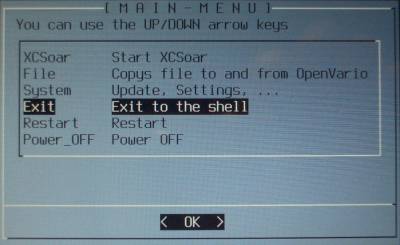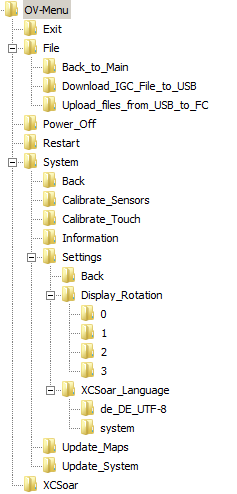Table of Contents
OV-Menu
The OV-Menu can be accessed by pressing the “ESC”-key during boot, while the progress-bar is visible. It has several useful functions:
- Start XCSoar
- Exit to the Shell
- Restart
- Power_Off (Shutdown)
Navigation within the OV-Menu is done with the “UP” and “DOWN” arrow keys, “ESC”, “F1” and “ENTER”. If no key is pressed during the boot, XCSoar starts automatically without any further user interaction.
OV-Menu screenshot
OV-Menu Structure Tree
Source Code Details
If you want to know what's behind the OV-Menu, you can use a git client to obtain the source code on your local computer.
git clone https://github.com/Openvario/meta-openvario.git
Go back to Overview