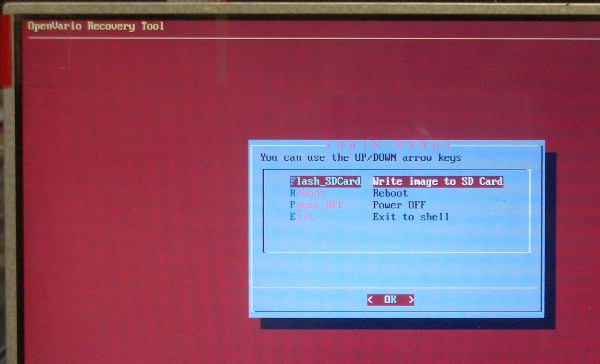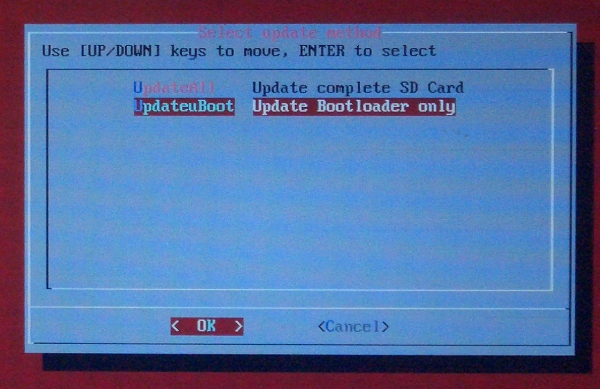Openvario
OpenVario Recovery Tool
For some purposes (e.g. to flash a new software-image from USB to microSD) it is useful or neccessary to use the OpenVario Recovery Tool. This can be achieved by the following steps:
- Create a FAT32-formatted USB-stick
- Copy the desired new image as *.gz-file into the subdirectory “image” of the stick
- Copy the file named “ov-recovery.itb” into the directory “openvario”
- Connect the USB-stick to the OpenVario
- Boot the Openvario
- The recovery-menu will be displayed in red (be careful, everything on the micoSD will be erased!)
- You will be prompted for the next decisions (update whole SD-card or bootloader only)
- You can select the image to be written
Download files for the USB Stick
All files needed for updating the OpenVario can be downloaded at the FTP-server:
ftp://ftp.openvario.org/
OpenVario Recovery Tool Main Menu
Select Update Method
Back to OV-Menu
Back to Write Image to microSD